Great notes are less about writing speed and more about structure you can trust. When every meeting and decision lands in a consistent template, you capture what matters, turn outcomes into action, and rediscover details months later without spelunking. The goal is to make note-taking boringly reliable: the same sections, the same fields, the same naming, and a few habits that link notes to tasks and projects. If you set this up once and keep it light, you’ll spend less time formatting and more time listening, and you’ll avoid the classic trap where decisions live in a chat thread no one can find. Think of templates as scaffolding for your future self and your teammates. They should encourage clarity, make context visible at a glance, and survive tool changes because the structure travels with you whether you’re in a wiki, docs, or a plain-text repo.
Build a core meeting template that fits 80% of your sessions
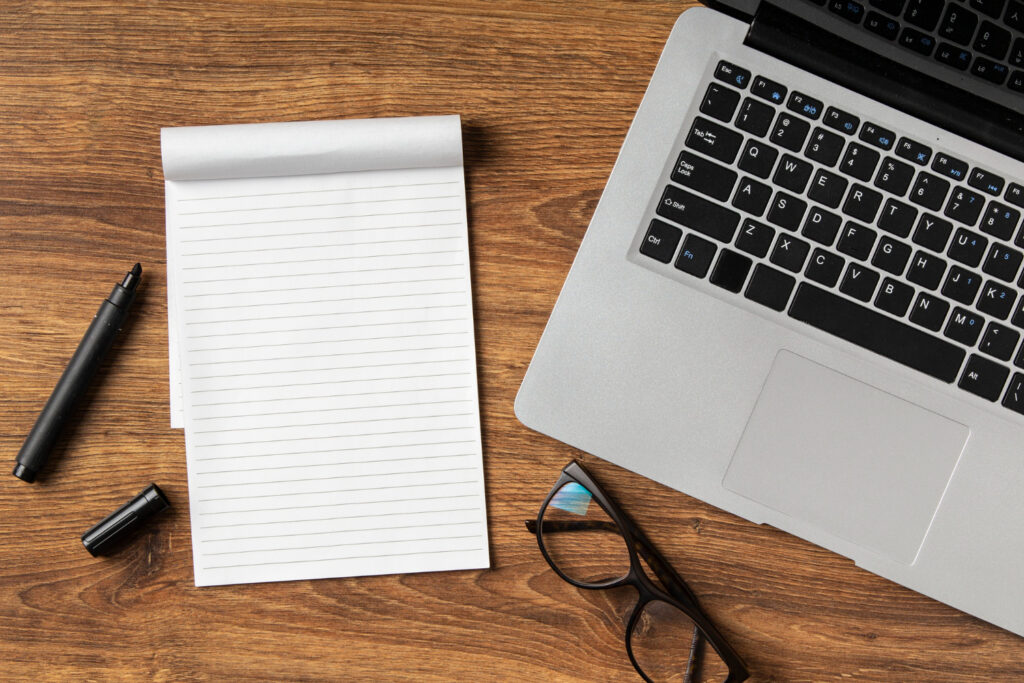
Start with a single meet-anywhere template and resist the urge to overfit. The header holds the essentials that drive recall: date, meeting name, purpose in one sentence, attendees, and a link to the related project or issue. The body is a predictable flow that supports good conversations and clean decisions. Begin with agenda topics that list outcomes rather than vague themes, because outcomes prevent meandering. Follow with the decision box where you record what changed, why it changed, and what alternatives were rejected. The next section is the action queue with owners and dates that survive outside the note; these lines should map one-to-one to your task system so work doesn’t stall. Close with risks and parking lot items to capture useful tangents without derailing. Keeping the same order each time is the magic. Your brain learns where to put information, teammates know where to look, and new joiners can read old notes without a tour.
Create a decision record that survives context shifts
Meetings come and go, but decisions echo. A compact decision template gives you a durable trail you can scan in seconds. Start with a human-readable title and a canonical ID so you can reference it in commits, tickets, and emails. Add a short status word, like proposed, accepted, or superseded, to show whether this decision still governs. Capture the problem statement and constraints in two short paragraphs; these explain why a clever idea was wrong for the moment without reopening the debate. Summarize the chosen option and list the key alternatives rejected, each with a one-line reason. Finish with the effective date, owners, affected systems, and a link to the first review date so the team remembers to revisit. When decisions move between teams or tools, this page acts like a passport. You avoid relitigating settled topics, and you make it safe to evolve choices because superseding an entry is expected, not a sign of failure.
Name, ID, and date so search becomes effortless
You can’t find what you can’t name. A lightweight naming convention turns search from art into a reflex. Prefix every meeting note with an ISO date and a brief purpose, then append the project tag, producing titles that sort themselves chronologically and visually. Give decisions stable IDs that combine year and an incrementing number so you can cite them in code or policy without brittle links. Inside each note, repeat the date and purpose in the header so copies aren’t orphaned. Keep one owner field and one canonical link to the parent project or objective so discovery works from both sides. The combination of date-first titles and stable IDs means you can type a year, a tag, or a keyword and land exactly where you expect. This small discipline pays off the first time you need to answer “why did we choose this?” in a hallway or present a timeline to a stakeholder without digging.
Use fields, tags, and links to surface context when it matters
Metadata turns a stack of pages into a living index. A few fields do most of the work: owner, status, due date, related project, and decision ID. Tags add flexible pivots you can filter by later, like team, component, customer, or quarter. Cross-links stitch everything together so you can move from a meeting to the decision it created and on to the tasks that implement it. Keep the set small and consistent across tools so the same filters exist whether you’re in a doc, wiki, or notes app. The trick is to align metadata with the questions you actually ask: which decisions affect billing, what’s waiting on legal, which actions expire this week. When you open a note, these fields frame the story in seconds; when you search, saved views based on tags and links surface the right slice. Over time, the network of notes, decisions, and tasks becomes the shared memory of the team rather than a pile of files.
Turn capture into action with a clean handoff to tasks
Notes are only as useful as the work they trigger. Make your action section a staging lane for real tasks so nothing gets stuck in prose. Each line needs a verb, a single owner, a realistic due date, and a link to the tracking system where the work will live. As soon as the meeting ends, move each action into the task tool and paste back the permanent link so the note points to the source of truth. If your platform supports it, auto-create tasks from a template block so owners and dates carry across without retyping. Keep the note’s action list frozen as a record and let status live in the task system; this prevents divergence. For recurring meetings, copy last session’s open actions into the new agenda so updates happen in place. This tiny pipe keeps momentum high. People know where to look for their next steps, and the meeting note remains a clean snapshot rather than a living checklist no one maintains.
Keep templates alive with small reviews, handoffs, and archives

Templates earn trust when they stay tidy. Run a brief weekly review to close loops: mark decisions as accepted or superseded, roll incomplete actions forward, and update tags if ownership changed. At project handoff, include a one-page index that links the key meetings and decisions, plus a short narrative of why major calls were made; this prevents the new team from repeating old debates. Archive by quarter or milestone, not by mood, and keep archives searchable with the same naming and tags so they remain useful. When a template section goes stale, prune it rather than adding new boxes; less structure beats unused structure. Teach the template in onboardings so newcomers adopt the same pattern on day one. The payoff is cumulative. Notes stop disappearing into chat logs, decisions stop dissolving in memory, and your team spends fewer cycles rediscovering context. What remains is a quiet, reliable system that helps you think during conversations and find the right page when it truly counts.



Leave a Reply